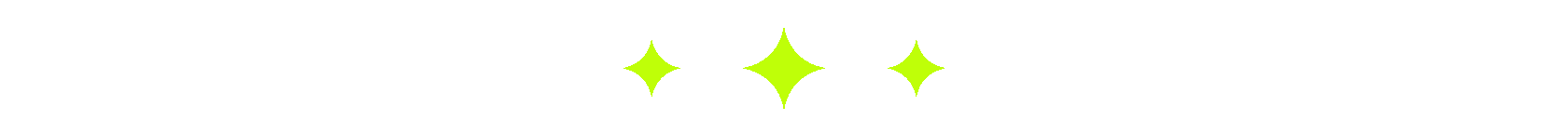Daily tasks:
- Sum up the results of the month
- Create Content Plan for upcoming month

Sum up the results of the month
The end of the month always brings stress for me due to the extensive reporting required by management and the need to defend the work accomplished throughout the month. Therefore, I made the decision to start a bit earlier this time.
Here's what I aim to include in the report:
- Monthly funnel analysis, including the number of visits, product views, shopping carts, and orders. It's crucial to identify where we lose potential customers and revenue at each stage.
- Growth dynamics of our subscriber base.
- Results from automation campaigns, measured by the number of orders and revenue generated.
- Results from one-time emails, measured by the number of orders and revenue generated.
Additionally, I am interested in examining the following metrics: abandoned cart rate after implementing cart recovery automation, average customer spending per month, overall store conversion rate, number of repeat orders, number of new and returning visitors to the store, and a monthly bestseller list.
Let's proceed systematically. First, we'll review the analytics data and extract the necessary information.
- I accessed the analytics section. By default, it displayed data for today, so I selected the last 28 days from the upper right corner. This prompted the analytics to update accordingly.
- The initial observation revealed our store's funnel, providing the precise data needed for point 1.
- Moving further down, I encountered additional details on order volume, conversion rates, and average customer spending.
- Scrolling down even more, I discovered a graphical representation of daily trends in shopping carts and orders.
- Below that, I found traffic statistics encompassing unique and returning visitors, as well as average time spent on the site and page depth.
- I noticed a bestseller chart below, though it currently lacks data as InSend is still gathering sufficient information from our store to populate it.
- Finally, at the bottom, I obtained insights into subscriber statistics and email metrics.
Unfortunately, InSend doesn't provide a way to aggregate monthly data for emails. Therefore, I had to collect the data separately for each list by accessing the previously launched emails and navigating to the analytics tab.
Store's Funnel
Purchase analytics
Visitor's analytics
Emails & Subscribers Analytics
In my opinion, quite good results for the first month of work. I do all the analytics in Google spreadsheets so that you can follow the dynamics for several months.

Create Content Plan for upcoming month
This week, the manager and I discussed a plan for promotions and offers for the next month. As a result, I can now create an email content plan and begin segmenting people to deliver relevant content. In the first month, we sent emails to all subscribers to activate the base, but we realize it's not sustainable in the long run.
We have planned the following promotions:
- The "2 + 1" promotion, which will run for 10 days from the 5th to the 15th.
- A 20% discount on the second purchase, valid for 3 days after the initial purchase. This promotion will be available throughout the entire month.
- A month-end sale on remaining inventory with discounts up to 50%. This sale will take place for 5 days, from the 26th to the 31st.
Based on this plan, I have scheduled the following emails on the email calendar:
- On the 5th, 10th, and 14th, there will be emails for promotion #1. These emails will be sent to customers who placed an order more than 1 week ago or have not placed an order at all. Email 3 will only be sent to those who did not click on email 1 or 2 and placed an order more than 10 days ago.
- On the 25th, 26th, and 30th, there will be distributions for promotion #3. The sending conditions will be the same as for the campaign #1 emails.
To inform customers about promotion #2, we need to launch emails after they make a purchase and include information about the promotion. Additionally, a reminder email should be set up.
(добавить календарь с описанием?)
I will take care of these tasks at the beginning of next month.