Daily tasks:
- Prepare one time email for 2nd article
- Create a trigger map for all communications and review currently launched automations

Prepare one time email for 2nd article
Just like a week ago, today I was busy preparing and sending an email with a blog post to our loyal customers. The process wasn't much different from the previous one, but I'll give you a quick rundown:
And there you have it! The second email with the blog article is ready to go. I'm excited to see the results at the end of the month.
- I duplicated the email from last week's article and moved on to content editing.
- Added a new picture and description of the latest blog article.
- In this week's article, we highlighted a few posters from our site that customers can use to create various interior styles. I decided to include these products within the email, breaking them into style groups.
- As a result, I ended up with 4 groups of 3 products each. It's quite a lot for a single email and may not display fully on some devices. To ensure it looks great, I did a test send to myself and checked how the email appears on PC, mobile, and tablet. I left only 3 categories after all.
- After that, I selected the most loyal customers in the subscribers' section - those who made more than 2 orders, and their last purchase was within the last month. They're our most engaged audience at the moment. Then, I hit the send button.
And there you have it! The second email with the blog article is ready to go. I'm excited to see the results at the end of the month.
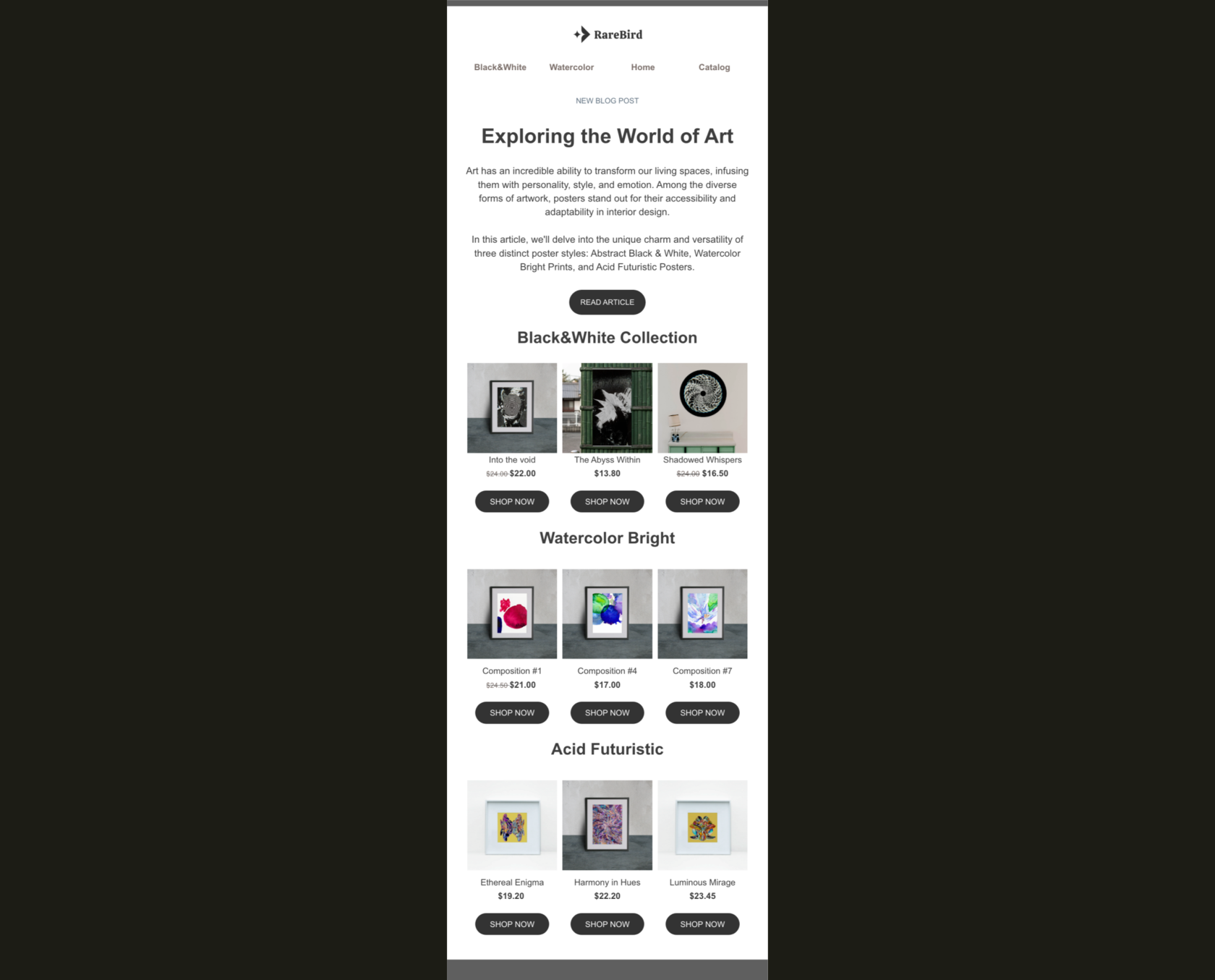

Create a trigger map for all communications and review currently launched automations
As a marketing manager, it is crucial for me to have a clear understanding of all the automations running in our email marketing system and how they interact with our subscribers. Today, I dedicated some time to collecting all the working automations and creating a trigger map that visually represents the user interactions.
To begin the process, I reviewed our existing automations and documented each one, including their purpose, triggers, and the flow of emails they send. This allowed me to have a comprehensive overview of all our automated campaigns, from welcome emails to abandoned cart reminders.
With this information in hand, I proceeded to create a trigger map that visually illustrates the different triggers and user interactions across our automations. Using a flowchart or diagramming tool, I mapped out the various paths that a subscriber can take based on their actions or specific triggers within our email campaigns.
For example, if a subscriber joins our email list, they would be triggered to receive a welcome email. From there, the trigger map showcases the potential paths they can take, such as making a purchase, engaging with specific emails, or becoming dormant.
This trigger map serves as a valuable reference tool for me as a marketing manager. It allows me to:
- Visualize the user journey: By mapping out the trigger points and user interactions, I can see the entire flow of communication and understand how subscribers progress through different stages of engagement.
- Identify gaps and opportunities: The trigger map helps me identify any gaps in our current automations and pinpoint areas where we can further engage or re-engage our subscribers. It provides a bird's-eye view of the customer experience and highlights potential opportunities for improvement.
- Optimize our email strategy: With a comprehensive understanding of the user interactions, I can optimize our email strategy by identifying areas where we can introduce personalized and targeted messages. This allows us to deliver more relevant content and offers to our subscribers, ultimately driving higher engagement and conversions.
- Track performance and make data-driven decisions: The trigger map helps me track the performance of each automation and identify any bottlenecks or areas of improvement. By monitoring the user interactions and analyzing key metrics, I can make data-driven decisions to optimize our email campaigns and maximize their effectiveness.
Overall, the trigger map serves as a valuable tool for visualizing the customer journey, identifying opportunities for optimization, and making data-driven decisions. It allows me, as a marketing manager, to have a holistic view of our email marketing strategy and ensure that we are delivering the right messages to the right people at the right time.
By regularly updating and referring to the trigger map, I can ensure that our automations are aligned with our marketing goals and continuously enhance our subscribers' experience.