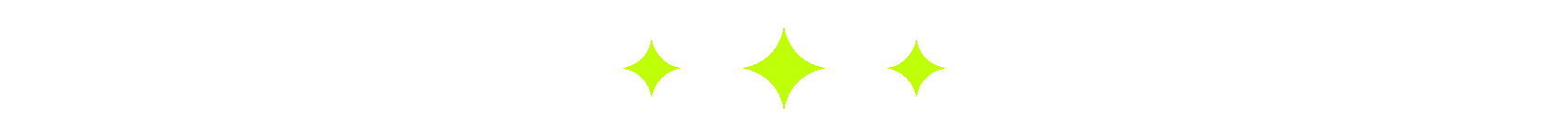Main tasks:
- Analyze automations and sales email campaign
- Launch Increase Repeat Sales automation

Analyze automations and sales email campaign
Analyze
- Sales email campaign launched last week
- collecting email automation
- abandoned cart automation
- abandoned view automation
I decided to take a break from InSend for a few days and review its performance later. On the sixth day, I returned to examine the results of the one-time emails we launched on day three (two out of three emails should have been sent by now) as well as the outcomes of the automations.
Here are the results.
One time emails:
What have I learned from this analytics?
- I noticed that some emails bounced (out of the 2000 I uploaded, only 1956 were successfully delivered), indicating that some of the email addresses were incorrect.
- The second email performed better, potentially due to factors like timing (the first one went out at 6 PM, while the second was sent at 11 AM) or the subject line (the first had a neutral tone, whereas the second one emphasized the sale). I'd like to conduct A/B tests in the future to further investigate this.
- Overall, the results are satisfactory, but I aim to improve the conversion rate to reach 3%.
Automations
What have I learned from this analytics?
- The Abandoned Cart and Browsing automations have started functioning, although they haven't performed as well as I had anticipated. I need to closely examine each element, including web forms and emails, to identify areas for improvement.
- The email collection automation has yielded positive results, which I find satisfactory.
Overall, over the course of six days, thanks to the implementation of automations and emails, we achieved a total of 76 orders, amounting to $4,144 in revenue.

Launch Increase Repeat Sales automation
Today I decided to launch Increase Repeat Sales automation as who doesn’t need more repeat sales?
The pre-made InSend automation includes the utilization of post-purchase bonuses, but we haven't implemented a bonus system yet. Hence, I opted for two emails that offer restocking options after 30 and 60 days following the purchase.
- I accessed the email titled "Time to restock #1" (30 days after purchase) and began editing it. Typically, restock emails are sent by stores that sell regularly needed products. However, since we sell pictures, I decided to create versatile emails featuring our most popular products at the moment, which I will update monthly.
- Just like before, I replaced the logo, categories, and social networks in the email content. I added a button linking to the section with our popular products on the website, along with six products (pictures, names, costs, and product links).
- After that, I proceeded to the subscribers section, checked the sending conditions, added the sender's name and email, and launched an email. According to the sending terms, the email should be sent to customers who placed an order exactly 30 days ago.
- I set up the email "Time to restock #2" (60 days after purchase) in the same manner, with the sending condition being that the order was made 60 days ago. Both emails turned out to be identical, differing only in the time of sending. They will be sent daily to individuals who meet the specified conditions (those who placed an order 30 or 60 days ago).
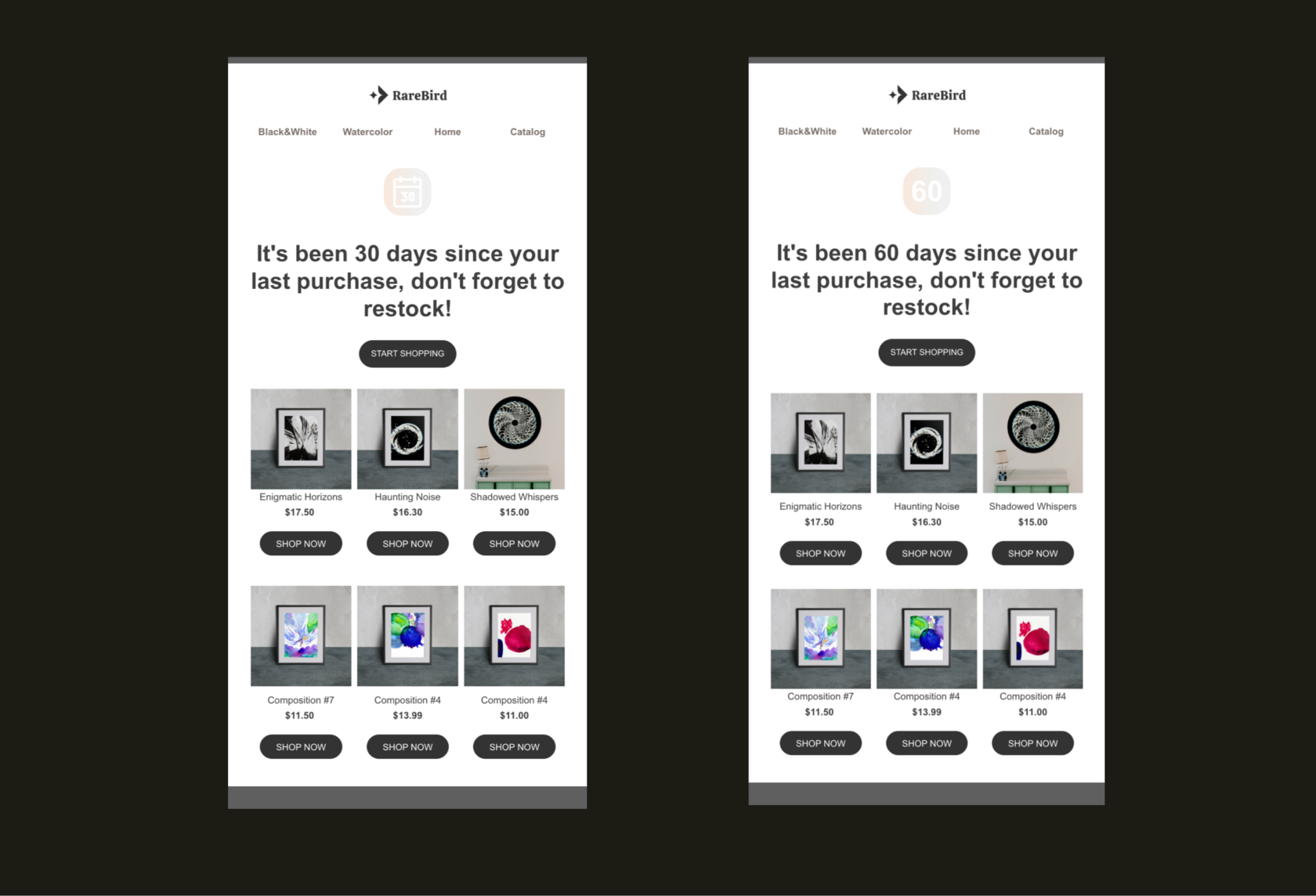
That's enough for today. Next time, I will delve into A/B testing.